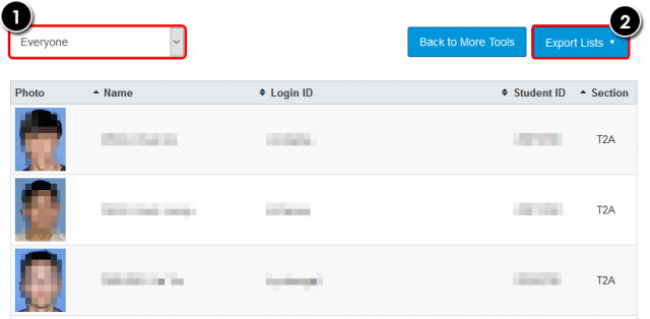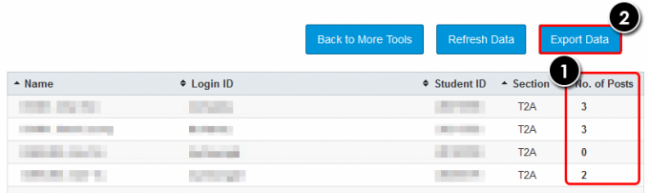Canvas Feature Update - More Tools
A new tool called More Tools is now available in Canvas. Teachers and TAs can access it from the left menu of your Canvas course sites. It consists of two parts, Student Photos & Lists and Discussion Data. The previous Student Photos is now moved inside More Tools.
Student Photos and Lists allows you to see all the students enrolled in your course with their photos and information. The list can also be filtered by section or group set [1]. The tool also allows you to export the lists as a spreadsheet file [2]. To ensure data privacy, the Student Photos & Lists tool is only made available for teachers and TAs, but not the students. Student photos will not be included in the exported spreadsheet file.
Discussion Data gives you an overview of students’ participation in the Discussions tool. It lists out the total number of posts [1] made by each student. You may drill down the details of the posts of each student by clicking on the student. If you prefer to view the data offline, you may export it into a spreadsheet file [2].
A certain amount of data will be gathered from the database before presenting on the screens, so it would take some time to load when More Tools, Student Photos and Lists, or Discussion Data is clicked. The loading time may vary depend on the class size and the total number of discussion posts. Loading progress will be shown in percentage for your reference (see sample image below).

- 2146 reads